In ClickOnce Deployment, it is a common belief that you can not pass arguments to an application unless:
- The application is deployed to a web server, and
- The application is online-only.
If you are interested in passing query parameters to an online-only application deployed to a web server, check out the article on MSDN. About offline applications, or applications deployed via a file share, that page says this:
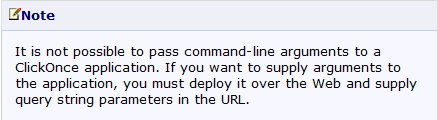
However, this is no longer the case. I suspect it was changed when they added the ability to do file associations in .NET 3.5 SP-1. It turns out that you can now pass parameters to:
- an offline ClickOnce application,
- a ClickOnce application deployed to a file share, and even to
- an offline ClickOnce application deployed to a file share.
And of course you can pass parameters to an online-only application using query parameters, but we already knew that (see article referenced above).
Here’s how you call the application and pass the arguments:
System.Diagnostics.Process.Start(shortcutPath, argsToPass);
This is how you read the argument string:
//Get the ActivationArguments from the SetupInformation property of the domain. string[] activationData = AppDomain.CurrentDomain.SetupInformation.ActivationArguments.ActivationData;
Here are three different ways to pass and receive arguments:
- Pass a file path and name as a URI. This mimics what happens when you set up a file association and double-click on a file with that extension. The argument will start with “file:”.
- Pass a query string with key-value pairs in it. This is the same way you pass and parse query strings for an online-only application. The argument will start with a question mark.
- Pass one value or a list of comma-delimited values.
Locate the shortcut for the application.
The first thing you need to do is locate the shortcut in the start menu for the application you want to run — this is made up of the Publisher Name and Product Name. Here is how to find the location of the application’s shortcut:
StringBuilder sb = new StringBuilder(); sb.Append(Environment.GetFolderPath(Environment.SpecialFolder.Programs)); sb.Append("\\"); //publisher name is Nightbird sb.Append("Nightbird"); sb.Append("\\"); //product name is TestRunningWithArgs sb.Append("TestRunningWithArgs.appref-ms "); string shortcutPath = sb.ToString();
Call the application with an argument string:
System.Diagnostics.Process.Start(shortcutPath, argsToPass);
The argument string that you pass can not have spaces or double-quotes in it. If you pass [a b c], you will only get [a] on the receiving side. If you pass [“a”,”b”,”c”], you will get [a]. If you need to pass arguments with spaces, pass your arguments as a query string.
How to create the argument string to be passed, and how to parse it on the receiving side.
Case 1: Sending file path and name. This mimics what happens when you use the ClickOnce properties to set up a file association, and the user double-clicks on an associated file.
Build the argument string:
//If you have file associations, //and you double-click on an associated file, //it is passed in to the application like this: //file:///c:/temp/my%20test%20doc.blah //So format it as a URI and send it on its way. string fileName = @"D:\MyPictures\thePicture.jpg"; Uri uriFile = new Uri(fileName); string argsToPass = uriFile.ToString();
On the receiving side, retrieve the file path from the URI:
//This is what you get when you set up a file association // and the user double-clicks on an associated file. Uri uri = new Uri(activationData[0]); string fileNamePassedIn = uri.LocalPath.ToString();
Case 2: Sending a querystring
Define the argument string:
//querystring string argsToPass = "?state=California&city=San%20Francisco";
Parse the string on the other side:
//NameValueCollection is like a dictionary. NameValueCollection nvc = System.Web.HttpUtility.ParseQueryString(activationData[0]); //Get all the keys in the collection, // then pull the values for each of them. //I know I'm only passing each key once, with one value, // in the querystring. string[] theKeys = nvc.AllKeys; foreach (string theKey in theKeys) { string[] theValue = nvc.GetValues(theKey); //key is theKey //value is theValue[0] System.Diagnostics.Debug.Print("Key = {0}, Value = {1}", theKey, theValue[0]); }
Case 3: Pass a list of comma-delimited values
Define the argument string:
//pass a comma-delimited list of values //don't use any spaces string argsToPass = "arg1,arg2,arg3,arg4";
Parse the string on the other side:
//I've only ever seen activationData have one entry, // but I'm checking for multiples just in case. //This takes each entry and splits it by comma // and separates them into separate entries. char[] myComma = { ',' }; foreach (string arg in activationData) { string[] myList = activationData[0].Split(myComma, StringSplitOptions.RemoveEmptyEntries); foreach (string oneItem in myList) System.Diagnostics.Debug.Print("Item = {0}", oneItem); }
If you only want to send one argument, just use activationData[0].
Summary and Code Samples
This showed three ways to pass arguments to an offline ClickOnce application, and how to parse them on the receiving side.
Code samples can be found here. They are available in both C# and VB. They were built with VS2008 and they target .NET 3.5 SP-1, which is the minimum version for which this will work.
The first solution (RunningWithArgs) receives the arguments, parses them, and displays them in a listbox. You need to deploy this one to a webserver or a file share and then install it. To determine which kind of argument it is receiving, it checks the first characters of the argument string.
The second solution (CallRunningWithArgs) calls the first one and passes arguments to it. It uses the conventions mentioned previously to determine the kind of arguments being passed. If the first application is installed, you can just run this one out of Visual Studio.
Tags: ClickOnce
March 23, 2010 at 8:44 pm |
Nice article Robin. Nice code formatting too!
Cheers,
Karl
March 23, 2010 at 8:56 pm |
Thanks Karl! Anyone else interested in how to format your code just like Visual Studio should check out Karl’s blog entry which is here.
April 13, 2010 at 10:56 am |
Thanks! Very useful for me! I’m passing the more complex arguments using a named pipe connection but since multiple instances of my app maybe running I have to supply the pipename to the ClickOnce application.
Best regards,
Harald
PS: BTW –
AppDomain.CurrentDomain.SetupInformation.ActivationArguments.ActivationData
can fail because ActivationArguments will be null if no arguments are supplied. Also you might want to mention that you have to check the “Allow URL parameters to be passed to application check box” in your application settings
(see http://msdn.microsoft.com/en-us/library/ms172242.aspx for details)
April 16, 2010 at 5:28 pm |
It’s a good point that ActivationData can be null. People should definitely be checking it!
You do NOT have to check that box to allow URL parameters to be passed… unless your application is online-only and you are using a URL to run it. That’s been around for a long time, but nobody knows you can pass arguments to an offline app or one shared via a network share.
In my example, I pass arguments three ways — a string of query parameters, a single or comma-delimited list of values, or a file name (which is what happens when you hook up the file association information in the properties). The query parameters are just a way to pass a string of arguments, they aren’t attached to the URL. It just seemed a handy way to send a list of key-value pairs. You could also write a class and serialize it into an XML string and pass that, and deserialize it on the other side back into the class, and that would probably work. Basically, whatever you send has to have no spaces in it, and query strings seemed the easiest way to accomplish that.
Thanks; hope this helps!
Robin
May 2, 2010 at 10:30 pm |
[…] How to pass arguments to an offline ClickOnce application (RobinDotNet) […]
May 4, 2010 at 8:36 am |
I’m trying to send parameters to an online-only application deployed on a network share. You seem to say that it is possible since SP1 but I haven’t figured out how. Can you help me out?
Thanks!
Mike
May 4, 2010 at 10:31 am |
You can’t send query parameters for an online-only application to a network share. That only works when the application is deployed on a webserver. If you make the application online/offline, though, you can send it query parameters. Can you make your app be online and offline?
Robin
May 4, 2010 at 11:06 am |
OK it confirms what I was thinking. I will continue to use a deployment from a web server.
Thanks!
Mike
August 9, 2010 at 9:48 pm |
thanks!
September 27, 2010 at 12:29 pm |
For the offline passing option. Does this mean I have to build a regular application (exe) which has an association to an extention and then passes the arguments to the clickonce application? This would mean I’d need a regular installer to install the ‘launcher’… Am I missing something?
October 1, 2010 at 11:26 am |
If you are the guy whose thread I am following in the MSDN Forum, and you want to pass info to your app but still have it be online/offline, I’m pretty sure that if you have it as an online/offline, you can still run the program with the query parameters as if it were just an online application. It can also be run from the desktop without query parameters, so if that’s not okay, this won’t work for you. Just make it online/offline and then invoke it through the link to the deployment manifest (.application file) and pass in your parameter(s), and change the program to process it. The processing is the same code either way.
November 28, 2010 at 2:15 am |
I was messing around with this and found that I can click Start/Run and put in the path to the shortcut and it will run the app. I’m running Windows 7, it looks like this:
C:\Users\Robin\AppData\Roaming\Microsoft\Windows\Start Menu\Programs\publishingcompany\productname.appref-ms
So I right-clicked on the desktop and chose new shortcut, and put that link in. And it didn’t work. 😛 I know there’s a way to get that to work, or something similar to it, but I can’t remember how. I’ll ping the C/O lead and see if he knows.
Robin
December 9, 2010 at 4:58 pm |
I follow how to parse the parameters when I get them – I’m having a hard time figuring out how to run things from the command line so that the app sees the parameters. Let’s say that I’m running the .application file from a network share:
\\Server\Share\MyApp.application
My expectation is that I can do something like one of the following:
file:\\Server\Share\MyApp.application?param=value (fails to run)
\\Server\Share\MyApp.application ?param=value
Or some variation thereof. However, no matter what I try, ActivationData only contains a single element, which is the URL of the .application file – I don’t see the parameters anywhere. What am I missing?
January 11, 2011 at 4:44 am |
You’re trying to invoke it using the link to the deployment manifest. That only works with online-only apps deployed to a webserver. What you want to do is something like this:
%userprofile%\Desktop\YourShortcutNameHere.appref-ms arg1=abc,arg2=def
September 13, 2011 at 8:57 am |
What about online-only apps deployed to a file server? Any known way to handle that case?
September 13, 2011 at 9:03 am |
oops, i just saw up above where you answered this.
April 5, 2011 at 1:54 am |
I wonder when the marked bold part of code will ever be processed…
If (activationData IsNot Nothing AndAlso activationData.Length > 0) Then
'querystring starts with ?; file association starts with "file:"
If (activationData.Length = 1 AndAlso activationData(0).Substring(0, 1) = "?") Then
ProcessQueryString(activationData)
ElseIf (activationData.Length = 1 AndAlso activationData(0).Length > 5 AndAlso activationData(0).Substring(0, 5).ToLower() = "file:") Then
ProcessFileAssociation(activationData)
Else
ProcessCSVParameters(activationData)
End If
Else
If (activationData Is Nothing) Then
lstArgs.Items.Add("No arguments passed in.")
Else
lstArgs.Items.Add(String.Format("Number of args = {0}", activationData.Length))
End If
End If
April 21, 2011 at 9:34 am |
It will be processed if activationData is not nothing and the activationData.Length is 0. Technically, it should never happen, but where ClickOnce is concerned, a little extra code never hurt anyone. If it DOES ever happen, at least I’ll know about it!
Robin
April 24, 2011 at 7:29 am |
Why don’t you use the Path.Combine() instead of StringBuilder.Append()?
I believe that the shown code is able to solve the problem, but it could be better. Don’t show such examples to newbies.
May 3, 2011 at 9:16 pm |
Sorry, I disagree with you. If you are going to concatenate a bunch of strings, you should use either string.format or (better) a Stringbuilder. It is more efficient.
May 3, 2011 at 11:39 pm |
Well, what you had said is called ‘premature optimization’. If someone will have an inefficient code then he or she has to profile it first and only after that make any changes (probably which you has written). But in all other cases your code is just additional semantic complication. Here you use StringBuilder to combine Pathes. Do you also use Pathes to combine strings in other places? 😉
May 3, 2011 at 11:40 pm |
And I’m really sorry for my Enlish. It isn’t my native language.
May 3, 2011 at 8:28 am |
Thanks for this article, very helpful. I’m attempting to pass parameters via querystring (similar to Case 2 above). From what I can tell, this will not work when using Chrome but does when using IE. Do you have any insight on this?
I’m using the web-deployed online/offline method and passing the parameters like: http://servername/MyApp.application?key1=value1&key2=value2
The app can see the parameters when invoked from IE but the parameters aren’t there when using Chrome.
Thanks!
Kit
May 3, 2011 at 9:38 pm |
There is a ClickOnce add-in for Chrome. If you install this, your problem will magically go away. At least, that was my experience. You can find it here.
August 18, 2011 at 7:26 am |
Hi,
I have downloaded your test sample and when compiling, the followinf error occurs:
Error 1 Cannot import the following key file: . The key file may be password protected. To correct this, try to import the certificate again or import the certificate manually into the current user’s personal certificate store. TestCallingRunningWithArgs_VB
??? Any help welcome 🙂
August 21, 2011 at 10:13 pm |
Hi. That’s because you can’t use my signing file. Just go to the Signing tab and create a new test certificate. That will fix the problem!
September 7, 2011 at 11:35 pm |
Hi Didier, Just create a new signing certificate in the Signing tab. –Robin
September 14, 2011 at 7:25 am |
Hi Robin, do you know if it is possible to embed the said arguments into setup.exe? The goal on our end is to embed referrer information into the setup.exe. Keep up the great work!
October 2, 2011 at 10:07 pm |
Sorry, but it is not possible to embed the arguments into the setup.exe file.
November 14, 2011 at 10:19 am |
Hi Robin,
This is a nice article and very helpful. I have one question still. For calling and passing the arguments you’re asking to create a Visual Studio solution/app which will execute following line of code:
System.Diagnostics.Process.Start(shortcutPath, argsToPass);
Is there a way to call the ClickOnce app’s .application file (which is on file share) and pass it the arguments through a BATCH (.BAT) file or a Shortcut file (.LNK)?
Thanks in advance.
February 12, 2012 at 9:07 pm |
You can definitely call the deployment manifest and pass the arguments. Just put the URL (or path) to the .application file in the Process.Start statement instead of the shortcut path.
December 2, 2011 at 7:52 am |
[…] I hit the mother lode: an article by RobinDotNet explaining How to pass arguments to an offline ClickOnce application. Robin’s blog is all about ClickOnce, and interestingly enough I found plenty of earlier […]
December 15, 2011 at 10:25 am |
Hi Robin, followed your post but what I get is:
key = “” and value = http://myserver/MyApp/MyApp.application in addition since the application is an online/offline once you try to run from the desktop it crashes on the reading parameters function
what am I doing wrong?
Avi
December 19, 2011 at 12:18 am |
ok, the url I used was http://myserver/MyApp/publish.htm in which it doesn’t work you need to call the application url with the arguments (i.e. http://myserver/MyApp/MyApp.application?key=value)
10x anyway
January 9, 2012 at 12:32 am |
My example actually accesses the shortcut to the application and passes the arguments that way. As you have noted, you can also invoke the URL to the deployment manifest and pass the arguments that way.
February 1, 2012 at 7:23 am |
what if I run the application from a local path (i.e. file://C:/MyApp.application) is it possible to pass arguments as well ?
February 9, 2012 at 4:01 am
well, it seems that if you take the deployment output of your project, copy it to the machine on which you want to install your Clickonce application and run it from there it will work like a charm.
February 12, 2012 at 8:29 pm
You can pass arguments whenever you invoke the deployment manifest (.application file) from the original installation location. So in your case, if the deployment folder is on the C drive and all of the files are there, that will work. A better way is to access it through the start menu or the desktop shortcut. To do it through the desktop shortcut, try something like this: %userprofile%\Desktop\GoldMail.appref-ms arg1,arg2,arg3
December 16, 2011 at 11:39 am |
Hi Robin, I followed your post but the result I get parses only the url, I get:
key = “”
value = http://myserver/myap/myapp.application
any idea/
Thanks,
Avi
February 7, 2012 at 2:20 pm |
hi robin,
is it possible tp pass arguments (like the querystring for the .application) to the bootsreapper setup.exe ?
if so can it be passed to the clickonce application?
what I need is to simulate the web based clickonce aplication call with a querstring (i.e. http://myserver/myap/myapp.application?key1=value1)
10x
February 12, 2012 at 8:36 pm |
Sorry, it’s not possible to pass arguments through the setup.exe.
April 4, 2012 at 3:59 am |
I have a problem when trying to access my application (with arguments) via a link from e g Outlook or MS Word. Application is resident on a file share.
For example:
1. Add the following Address as a hyperlink to some text in e g Outlook \\My_NW_Share_Path\FileExtensionTest.application
Application opens when link is clicked
2. Same as above but with this address
\\ My_NW_Share_Path\FileExtensionTest.application?arg=val
I get a “Cannot find the file \\My_NW_Share_Path\FileExtensionTest.application?arg=val. Verify the path or Internet address is correct.” message.
Any comments on what is going wrong here?
May 1, 2012 at 10:19 pm |
My guess is that Office security is blocking it because it has query parameters. You could try putting your deployment on a web server somewhere (or in Azure blob storage, I have a blog post about that, it’s dirt cheap) and try putting a URL in there and see if it makes any difference. If you invoke a URL, it might count as “external”, whereas a network drive probably counts as “internal”. You could try putting in a URL to any website, with query parameters, and see if the link is clickable to see if moving your deployment to a webserver would have any impact. If that works, then it’s definitely a permission issue, and probably not something you could work around.
You can try posting to the Outlook Development forum on MSDN and see if someone there has an idea how to work around it.
Robin
May 28, 2012 at 4:12 pm |
[…] long as you are using at least .Net 3.5 SP1 you can pass parameters to the app-ref shortcut, see https://robindotnet.wordpress.com/2010/03/21/how-to-pass-arguments-to-an-offline-clickonce-applicatio… or if that’s TL;DR see Clickonce appref.ms argument Tagged: […]
November 6, 2012 at 3:21 am |
Great article, saved my ass! thanks a lot 🙂
March 24, 2013 at 6:46 pm |
Hi Robin,
I am working on a ClickOnce Win Forms App in VB.net. The app is going to add it’s self to Schtasks. So I will need to pass an argument to the app when it will run “by it’s self”.
I did something like this:
Dim inputArgs As String() = _ AppDomain.CurrentDomain.SetupInformation.ActivationArguments.ActivationData
MsgBox(Len(inputArgs))
When I call the app from cmd without args, the MsgBox promts “0”. If I add an arg, the application crashes when it reaches the MsgBox line.
I cannot seem to find a way to pass any arguments…Have you ever encountered this issue ?
April 6, 2013 at 4:47 pm |
You need to check ActivationData for null before trying to convert it into an array. Also, I don’t know how you are calling the application. The only way to pass arguments to a ClickOnce app is using the deployment URL and appending them as query parameters. You can do a process.start on the exe (if you know where it is), but this will not do the “ClickOnce” bits and update the application if there is an update.
April 20, 2013 at 10:40 pm |
Hello
I would like to install a free aplication (type ClickOnce Application Reference) on a computer separated from internet for offline working (program can work offline, just for install is required internet connection). Normally be installed running a binary file (420 kb) available on the producer server, then install only from internet about 40 mb of data (a offline installer is not available). Can anyone help me with a solution? Thanks.
April 21, 2013 at 3:05 pm |
Please post your question in the MSDN ClickOnce and Setup & Deployment forum, and include what version of Visual Studio you are using and what type of application — WinForms, WPF, Silverlight, etc. There are many people there who can help you, and other people may benefit from seeing the question and answers.
May 22, 2013 at 12:25 pm |
I have built two software which have file associated with them.
A Carré magique => associated with .magsq
B labyrinthales => associated with .laby
those files are in fact xml files read by my softs to build some A4 shit of mathematical materials for pupils to increase their skills.
I follow this good example to do it :
http://social.msdn.microsoft.com/Forums/fr-FR/winformssetup/thread/46a4d64c-34f9-4513-aa46-b2187fbdca96
If i install soft A alone all is ok the icon, the file association works too.
If i install soft B alone all is ok the icon, the file association works too.
If i install soft A then soft B, only the file association of the first soft installed works…
If i install soft B then soft A, only the file association of the first soft installed works…
I don’t know why? Any idea?
I look to GUID because the two softs are quiet similar and comes from the same base of vb codes. I discover that they have the same GUID… So i changed the GUID of one of them. I have uninstalled every thing and have installed them again…. but the issue persists argh !
can you help ?
soft A link : http://www.scalpa.info/logiciels/laby/index.htm
soft B link : http://www.scalpa.info/logiciels/carre/index.htm
thanks and sorry for my approximative english
pascal
August 2, 2013 at 3:51 pm |
This should work. I even double-checked with the ClickOnce guy at Microsoft. Have you tried installing the applications on another machine to make sure it’s not just your cache and registry being screwed up from the initial installs?
Robin
August 3, 2013 at 2:29 am |
Hello
Thanks for your reply. I changed the GUID and i signed with a new certificat for every things (each dll and each exe) and now it works: each software has its own fileassociation with its own icon and When I click on a file, previously developed by my software, it opens fine.. thanks!
June 21, 2013 at 5:08 am |
Is there a way to call my ClickOnce (file share) Application with params from SAP?
June 21, 2013 at 6:33 pm |
SAP? The financial software? I have no idea. You can invoke the application using the file share path and pass parameters to it, like \\myserver\\myshare\myapp.application?param1=hello¶m2=world. Is that what you mean?
Robin
September 20, 2013 at 4:19 pm |
When I copied part of your code into my program and compile I get the following error for the line:
string[] activationData = AppDomain.CurrentDomain.SetupInformation.ActivationArguments.ActivationData;
The error message says NullReferenceException was unhandled. I do not get this problem running your program TestRunningWithArgs. Can you help me with this?
November 1, 2013 at 3:18 pm |
Are you running it in Visual Studio or as a ClickOnce application? That data is NULL (and it should be checked for NULL, which I should have done, but didn’t) if you run it from the exe or from Visual Studio. It has to be running as a ClickOnce application to access that information.
Robin
February 1, 2016 at 5:00 am |
How can I start a published vb net program from a cmd line and pass parameters?:
I tried: call programpath\seup.exe par1 par2
the program is started but no parameters are passed
May 1, 2016 at 12:03 pm |
You can’t pass parameters to the setup.exe for a Click Once application. You can only pass them when referencing the URL to the .application file. If your customers have the prerequisites installed, you can give them a direct link to the application itself. Setup.exe is a bootstrapper used to check for the prerequisites (like .NET) and install them before invoking the .application file.
February 8, 2019 at 9:56 am |
The shortcut to the sample project is broken, can I get them elsewhere?
Thanks.
February 8, 2019 at 4:47 pm |
Let me look around and see if I can find it this weekend. I should have a copy of it somewhere. If you send me an e-mail at robin dot shahan at microsoft dot com, I’ll send it to you via e-mail if I can find it.
Robin
May 10, 2019 at 8:16 am |
Thanks for the article, but I’m missing something here.
You’re saying pass the arguments using this command:
System.Diagnostics.Process.Start(shortcutPath, argsToPass);
My problem is if I do that, no matter what the args are, the target ClickOnce app will *always* interpret the args as a file path and open the program. At least that’s my best guess. If I try to pass a CSV, for example argsToPass=”one,two,three”, I get a messagebox error:
“Invalid URI: The format of the URI could not be determined.”
So my issue isn’t retrieving the arguments on the other side… it’s that ClickOnce always first tries to read them first.
October 30, 2019 at 1:07 pm |
What do you have for shortcutPath? Is it accurate?
October 30, 2019 at 10:33 am |
Robin great Blog! So far I have been unsuccessful in passing the arguments I need to a vendor provided offline click-once application. I need to have the arguments passed to the application .exe on the command line in the format: -department:Accounting
-trace:C:\temp\trace.log
I’ve tried doing this by modifying the start menu appref-ms and also by adding it after the shortcut path when running from the start menu search box. The application starts up but throws an immediate UriFormatException exception. If I call the exe directly within the clickonce deployment folder it works fine but obviously not a desirable solution because the containing folder changes per user and during updates. I cannot debug the application directly as I dont have the source code/PDF files. I am wondering if it is possible to pass arguments formatted this way to an offline application?
October 30, 2019 at 1:01 pm |
First, does the application accept arguments? Has somebody written the code using AppDomain.CurrentDomain.SetupInformation.ActivationArguments.ActivationData to look at the arguments passed in? Is there a reason you’re not passing the args as shown in the article? You shouldn’t need to modify the appref-ms or any other bits of the deployment. Also be aware that running the application with the exe means you don’t get updates, and that the integrity of the deployed files is not verified before running the application, so that’s not a great idea.
You can e-mail me directly at robin dot shahan at microsoft dot com.
Robin
October 30, 2019 at 1:24 pm |
The commercially available application (Captiva Software – QuickModuleHost) exe accepts a few different command line arguments in the form of a dash followed by the argument name followed by a colon (delimiter) followed by the value. Each of the arguments are delimited by space on the command line. So its simple to create a desktop icon with the settings that you want in conjunction with the standard desktop installation (i.e.”C:\Program Files (x86)\InputAccel\Client\binnt\QuickModuleHost.exe” -modulename:Emc.InputAccel.Index -department:ShowBatchFilter -trace:C:\temp\indexplus.log) . The desktop applications are also provided as click-once packages and we are looking to be able to do the same thing via click-once but I have not been able to figure out how to get this to pass thru properly to the exe… I posted the response here so that others may benefit as the Captiva software is popular in the document capture space… 🙂
May 18, 2020 at 11:29 am |
Interesting, but not very useful to work from command line, batch file or powershell script. I’ve got a hacky internal offline test tool deployed as clickonce that needs to take a single argument. It works well enough if you find the exe but no go on trying to trick the appref-ms to pass the argument to the exe.
May 18, 2020 at 11:32 am |
You shouldn’t ping the appref-ms directly. Do you have access to the deployment manifest (whatever.application)? (This is a very dim memory, it’s been a long time.)
May 19, 2020 at 2:47 am |
Yes I do, the whole thing is in essense a stand-alone, off-line program someone made as one-click for some incomprehensible reason.
.manifest-file has “commandLine” property but unfortunately “parameters” means “run” or “null”.